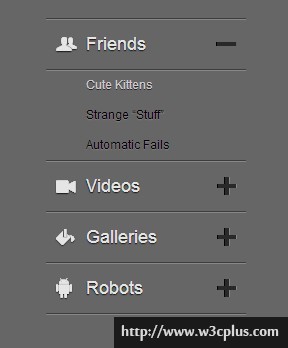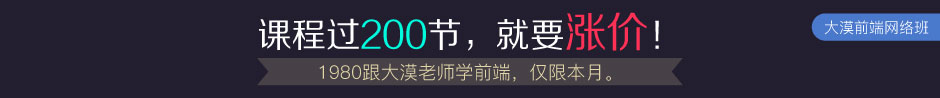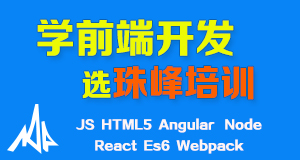藤藤每日一练——CSS3制作手风琴菜单
早期制作手风琴菜单都需要依赖于js的脚本来实现,自从CSS3出现后,制作这种效果不在需要依赖于任何脚本。另外实现手风琴效果的制作方法有很多种,但较为常见的是使用css3的“:target”选择器来实现。在本例中也是一样的,通过“:target”选择器来控制下接菜单的“max-height”,原理简单,方法也简单,只是细节处理稍加注意。
HTML Code
<ul class="menu">
<li class="item1" id="one"><a href="#one">Friends </a>
<ul>
<li class="subitem1"><a href="#">Cute Kittens </a></li>
<li class="subitem2"><a href="#">Strange “Stuff” </a></li>
<li class="subitem3"><a href="#">Automatic Fails </a></li>
</ul>
</li>
<li class="item2" id="two"><a href="#two">Videos </a>
<ul>
<li class="subitem1"><a href="#">Cute Kittens </a></li>
<li class="subitem2"><a href="#">Strange “Stuff” </a></li>
<li class="subitem3"><a href="#">Automatic Fails </a></li>
<li class="subitem2"><a href="#">Strange “Stuff” </a></li>
<li class="subitem1"><a href="#">Cute Kittens </a></li>
<li class="subitem2"><a href="#">Strange “Stuff” </a></li>
</ul>
</li>
<li class="item3" id="three"><a href="#three">Galleries</a>
<ul>
<li class="subitem3"><a href="#">Automatic Fails</a></li>
</ul>
</li>
<li class="item5" id="five"><a href="#five">Robots</a>
<ul>
<li class="subitem1"><a href="#">Cute Kittens</a></li>
<li class="subitem2"><a href="#">Strange “Stuff”</a></li>
<li class="subitem3"><a href="#">Automatic Fails </a></li>
</ul>
</li>
</ul>
CSS Code
body {
background-color: #666;
}
.demo {
width: 200px;
height: 400px;
margin: 40px auto 0;
}
.menu > li {
line-height: 50px;
border-bottom: 1px solid #3d3d3d;
box-shadow: 0 1px 0 #888;
}
.menu > li:first-child {
border-top: 1px solid #3d3d3d;
box-shadow: 0 1px 0 #888,0 1px 0 #888 inset;
}
.menu a {
position: relative;
outline: 0;
display: block;
text-align: left;
color: #e5e5e5;
font-size: 18px;
text-shadow: 0 1px 1px #171717;
padding: 0 40px;
}
.menu a:hover {
text-decoration: none;
}
.menu > li > a:before,
.menu > li > a:after {
font-family: 'LigatureSymbols';
text-rendering: optimizeLegibility;
-webkit-font-smoothing: antialiased;
-moz-font-smoothing: antialiased;
-ms-font-smoothing: antialiased;
-o-font-smoothing: antialiased;
font-smoothing: antialiased;
-webkit-font-feature-settings: "liga" 1, "dlig" 1;
-moz-font-feature-settings: "liga=1, dlig=1";
-ms-font-feature-settings: "liga" 1, "dlig" 1;
font-feature-settings: "liga" 1, "dlig" 1;
font-size: 26px;
}
.menu > li > a:before {
position: absolute;
left: 10px;
color: #e5e5e5;
text-shadow: inherit -1px 0 #fff,0 -2px 0 #1a1a1a,0 1px 2px #1a1a1a;
}
.menu > li > a:after {
position: absolute;
right: 10px;
color: #292929;
text-shadow: -1px 0 0 #050505,1px 0 0 #868686;
}
.menu > li:nth-child(1) > a:before{
content:"friend";
}
.menu > li:nth-child(2) > a:before{
content:"video";
}
.menu > li:nth-child(3) > a:before{
content:"paint";
}
.menu > li:nth-child(4) > a:before{
content:"android";
}
.menu > li > a:after{
content:"plus";
}
.menu ul {
line-height: 30px;
max-height: 0;
overflow: hidden;
-webkit-transition: max-height .5s linear;
-moz-transition: max-height .5s linear;
transition: max-height .5s linear;
}
.menu ul a {
color: #000;
text-shadow: 0 1px 1px #848484;
font-size: 12px;
}
.menu ul a:hover {
color: #ccc;
text-shadow: 0 1px 0 #252525;
}
.menu li:target > a:after {
content: "minus";
}
.menu li:target ul {
max-height: 200px;
border-top: 1px solid #3d3d3d;
box-shadow: 0 1px 0 #888 inset;
}
@font-face {
font-family: 'LigatureSymbols';
src: url('font/LigatureSymbols-2.05.eot');
src: url('font/LigatureSymbols-2.05.eot?#iefix') format('embedded-opentype'),
url('font/LigatureSymbols-2.05.woff') format('woff'),
url('font/LigatureSymbols-2.05.ttf') format('truetype'),
url('font/LigatureSymbols-2.05.svg#LigatureSymbols') format('svg');
font-weight: normal;
font-style: normal;
}
如需转载,烦请注明出处:http://www.w3cplus.com/demo/css3-categories-menu-html