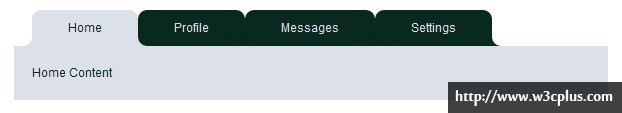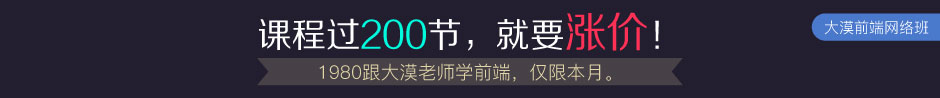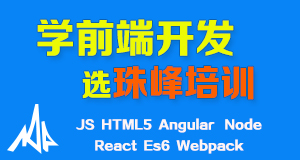Tabs with Round Out Borders
这个效果和前面藤藤制作的CSS3制作Twitter信息框是一样的,不过比她的效果简单一些,再次放上来的目的是写了一篇《Tabs with Round Out Borders》博文,主要针对的就是这种效果的制作思路与细节。在这个效果中主要运用的是元素的“:after”和“:before”来制作tabs的底部内凹圆角效果。
HTML结构:
<ul class="nav nav-tabs" id="myTab"> <li class="active"><a href="#home">Home</a></li> <li><a href="#profile">Profile</a></li> <li><a href="#messages">Messages</a></li> <li><a href="#settings">Settings</a></li> </ul> <div class="tab-content"> <div class="tab-pane active" id="home">...</div> <div class="tab-pane" id="profile">...</div> <div class="tab-pane" id="messages">...</div> <div class="tab-pane" id="settings">...</div> </div>
CSS代码
.demo {
width: 660px;
margin: 20px auto;
}
.nav:after,
.nav:before {
content:"";
display: table;
}
.nav:after {
clear:both;
overflow:hidden;
}
.nav {
zoom: 1;
margin-left: 20px;
}
.nav li {
list-style: none outside none;
float: left;
position: relative;/*这个很重要*/
}
.nav .active {
z-index: 3;/*当前项在最顶端*/
}
.nav li:before,
.nav li:after,
.nav a:before,
.nav a:after {
content:"";
position: absolute;
bottom:0;
}
.nav li:before,
.nav li:after {
background: rgb(10, 41, 30);
width: 10px;
height: 10px;
}
.nav li:before {
left: -10px;
}
.nav li:after {
right: -10px;
}
.nav a {
float: left;
padding: 10px 40px;
text-decoration: none;
color: rgb(220, 225, 233);
background: rgb(10, 41, 30);
border-radius: 10px 10px 0 0;
}
.nav .active a {
background: rgb(220, 225, 233);
color:rgb(10, 41, 30);
}
.nav a:before,
.nav a:after {
width: 20px;
height: 20px;
border-radius: 10px;
background: rgb(10, 41, 30);
z-index: 2;/*圆形在矩形上面*/
}
.nav .active a:before,
.nav .active a:after {
background: rgb(10, 41, 30);
}
.nav a:before {
left:-20px;
}
.nav a:after {
right: -20px;
}
/*当前项的:after和:before的z-index值为1*/
.nav .active:before,
.nav .active:after {
z-index: 1;/*当前项的矩形在圆形下面*/
background: rgb(220, 225, 233);
}
/*第一个选项卡的:before和最后一个选项卡的:after背景色不一样*/
.nav li:first-child a:before,
.nav li:last-child a:after {
background-color: #fff;
}
.tab-content {
background: rgb(220, 225, 233);
color:rgb(10, 41, 30);
padding: 20px;
}
.tab-pane {
display: none;
}
.tab-pane.active {
display: block;
}
jQuery代码:
<script type="text/javascript" src="jquery.js"></script>
<script type="text/javascript" src="bootstrap-tab.js"></script>
<script type="text/javascript">
$(function(){
$('#myTab a').click(function (e) {
e.preventDefault();
$(this).tab('show');
})
});
</script>
详细介绍请参阅:《Tabs with Round Out Borders》一文。
如需转载,烦请注明出处:http://www.w3cplus.com/demo/tabs-with-round-out-border.html