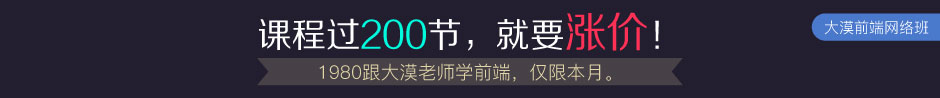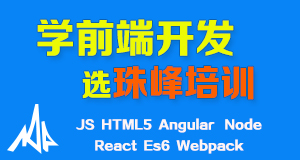藤藤每日一练——CSS3制作3D表单
藤藤今天给大家带来一款使用CSS3制作的3D立体表单效果。在这个案例中主要使用了CSS3的渐变制作了body的背景;使用box-shadow制作的3D立体input框和3D立体按钮;使用@font-face制作的icon图标。
HTML 结构
<div class="box">
<form>
<div>secure login</div>
<div class="input_control">
<input type="text" id="inputName" placeholder="Your Name">
<label for="inputName"></label>
</div>
<div class="input_control">
<input type="text" id="inputEmail" placeholder="Your Email">
<label for="inputName"></label>
</div>
<div class="input_control">
<input type="password" id="inputPassword" placeholder="******">
<label for="inputName"></label>
</div>
<div>
<button type="submit" class="btn">LOGIN</button>
</div>
<p><a href="#">Lost Your Password?</a></p>
</form>
</div>
CSS代码
body{
background-color:#f7f0da;
background-image: -webkit-linear-gradient(180deg,transparent 90%,#eae4cf 10%);
background-image: -moz-linear-gradient(180deg,transparent 90%,#eae4cf 10%);
background-image: -o-linear-gradient(180deg,transparent 90%,#eae4cf 10%);
background-image: -ms-linear-gradient(180deg,transparent 90%,#eae4cf 10%);
background-image: linear-gradient(180deg,transparent 90%,#eae4cf 10%);
background-size: 5px 50px;
}
.box{
margin:20px auto;
width:560px;
text-align:center;
font-weight:bold;
}
.box div:first-child{
font-size:60px;
margin-bottom:20px;
text-shadow:0 2px 0 #c0c0c0,0 3px #979385;
}
.box .input_control{
position:relative;
height:100px;
}
.box input{
position:relative;
font-size:18px;
height:56px;
width:100%;
padding-left:10px;
border:12px solid #fff;
border-radius:3px;
box-shadow:inset 0 0 0 1px #c0c0c0,inset 1px 2px 0 #e6e6e6,1px 2px 0 #c0c0c0,-1px 2px 0 #c0c0c0,2px 3px 0 #c0c0c0,-2px 3px 0 #c0c0c0,2px 12px 0 #c0c0c0,-2px 12px 0 #c0c0c0,0 2px 0 3px #979797,0 10px 0 3px #979797,-2px 15px 10px rgba(0,0,0,.6);
-webkit-box-sizing:border-box;
-moz-box-sizing:border-box;
-o-box-sizing:border-box;
-ms-box-sizing:border-box;
box-sizing:border-box;
-webkit-transition: all 0.1s ease-in;
-moz-transition: all 0.1s ease-in;
-ms-transition: all 0.1s ease-in;
-o-transition: all 0.1s ease-in;
transition: all 0.1s ease-in;
}
.box label{
position:absolute;
top:-2px;
right:50px;
width:74px;
height: 56px;
color:#f3f2f1;
text-shadow:0 3px 1px #9e2719;
border:1px solid #dd684f;
background:-webkit-linear-gradient(top,#e78d7b 0,#dd684f 72px);
background:-moz-linear-gradient(top,#e78d7b 0,#dd684f 72px);
background:-o-linear-gradient(top,#e78d7b 0,#dd684f 72px);
background:-ms-linear-gradient(top,#e78d7b 0,#dd684f 72px);
background:linear-gradient(top,#e78d7b 0,#dd684f 72px);
box-shadow:0 14px 0 #9c2912,0 0 5px rgba(0,0,0,.3);
-webkit-transition: all 0.1s ease-in;
-moz-transition: all 0.1s ease-in;
-o-transition: all 0.1s ease-in;
-ms-transition: all 0.1s ease-in;
transition: all 0.1s ease-in;
}
.box label:after{
position:absolute;
display:block;
width: 74px;
text-align: center;
font: normal normal 30px/56px 'icomoon';
speak: none;
-webkit-font-smoothing: antialiased;
-moz-font-smoothing: antialiased;
-o-font-smoothing: antialiased;
-ms-font-smoothing: antialiased;
font-smoothing: antialiased;
}
.input_control:nth-of-type(2) label:after{
content:"\21";
}
.input_control:nth-of-type(3) label:after{
content:"\22";
}
.input_control:nth-of-type(4) label:after{
content:"\23";
}
.box input:focus{
outline: 0 none;
top:2px;
box-shadow:inset 0 0 0 1px #c0c0c0,inset 1px 2px 0 #e6e6e6,1px 2px 0 #c0c0c0,-1px 2px 0 #c0c0c0,1px 3px 0 #c0c0c0,-2px 3px 0 #c0c0c0,2px 12px 0 #c0c0c0,-2px 12px 0 #c0c0c0,0 2px 0 3px #979797,0 10px 0 3px #979797,-2px 15px 10px rgba(0,0,0,.6);
}
.box input:focus + label{
top:0;
}
::-webkit-input-placeholder {
color:#d94a2d;
font-style:italic;
}
.box .btn{
position:relative;
width:210px;
height:60px;
color:#4c6e03;
font:bold 35px "Impact";
text-indent:10px;
letter-spacing:3px;
text-align:left;
margin-bottom:20px;
border:none;
border-radius:6px;
text-shadow:-1px 2px 0 #c4e184;
box-shadow:1px 2px 0 #5f8214,-1px 2px 0 #5f8214,2px 3px 0 #5f8214,-2px 3px 0 #5f8214,2px 12px 0 #5f8214,-2px 12px 0 #5f8214,0 2px 0 3px #304601,0 10px 0 3px #304601,-2px 15px 10px rgba(0,0,0,.6);
background:-webkit-linear-gradient(top,#c5e185,#a5c65c);
-webkit-transition: all 0.1s ease-in;
-moz-transition: all 0.1s ease-in;
-o-transition: all 0.1s ease-in;
-ms-transition: all 0.1s ease-in;
transition: all 0.1s ease-in;
}
.box .btn:after{
position:absolute;
display:block;
content:"\25";
width:36px;
height:36px;
border-radius:18px;
background:#5f8214;
top:10px;
right:20px;
text-indent:5px;
text-align:center;
color:#b3d36e;
text-shadow:0 3px 0 #325207;
box-shadow:inset 0 6px 0 #325207;
font: normal normal 18px/40px 'icomoon';
speak: none;
-webkit-font-smoothing: antialiased;
-moz-font-smoothing: antialiased;
-o-font-smoothing: antialiased;
-ms-font-smoothing: antialiased;
font-smoothing: antialiased;
}
.box .btn:hover{
background:-webkit-linear-gradient(top,#a2c452,#a5c65c);
background:-moz-linear-gradient(top,#a2c452,#a5c65c);
background:-ms-linear-gradient(top,#a2c452,#a5c65c);
background:-o-linear-gradient(top,#a2c452,#a5c65c);
background:linear-gradient(top,#a2c452,#a5c65c);
}
.box .btn:active{
top:2px;
box-shadow:1px 2px 0 #a5c65c,-1px 2px 0 #a5c65c,1px 3px 0 #a5c65c,-2px 3px 0 #5f8214,2px 12px 0 #5f8214,-2px 12px 0 #5f8214,0 2px 0 3px #5f8214,0 10px 0 3px #304601,-2px 15px 10px rgba(0,0,0,.6);
}
.box p a{
color:#d94a2d;
line-height:30px;
font-size:14px;
}
@font-face {
font-family: 'icomoon';
src:url('fonts/icomoon.eot');
src:url('fonts/icomoon.eot?#iefix') format('embedded-opentype'),
url('fonts/icomoon.svg#icomoon') format('svg'),
url('fonts/icomoon.woff') format('woff'),
url('fonts/icomoon.ttf') format('truetype');
font-weight: normal;
font-style: normal;
}
如需转载,烦请注明出处:http://www.w3cplus.com/demo/css3-3d-form.html