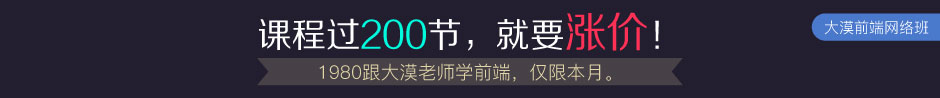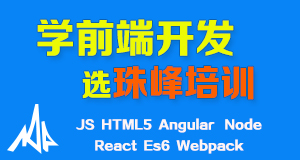使用Sass编写CSS Blend Modes
CSS Blend Modes是CSS的一个新功能,可以将一个层和元素的背景层混合在一些。常见的是将背景图像和背景颜色混合在一起。
在这篇文章中,我们将来体验一上在几个项目中使用Sass编写的一个简单的混合模式的mixin。从而学习如何使用Sass创建混合模式的mixin,并且怎么使用。
使用混合模式
当在一个元素上使用background-blend-mode属性时,它将背景图像和背景颜色根据设置的混合模式混合在一起。
简单的混合模式的mixin设置三个参数:背景图像路径,背景颜色和混合模式:
@mixin blendy($img, $color, $blend) {
background-image: url('img/#{$img}');
background-color: $color;
background-blend-mode: $blend;
}
现在我们可以在需要设置混合模式的地方像这样调用设置好的blendy的mixin:
.blend {
@include blendy("mountains.jpg", firebrick, multiply);
width: 200px;
height: 200px;
border-radius: 50%;
background-size: cover;
}
编译出来的CSS:
.blend {
background-image: url("img/mountains.jpg");
background-color: firebrick;
background-blend-mode: multiply;
width: 200px;
height: 200px;
border-radius: 50%;
background-size: cover;
}
使用渐变呢?
CSS混合模式是非常强大的,他还可以让图像和渐变混合。我们一起来创建一个有趣的混合效果。
首先,我们将为我们的混合模式声明一个渐变的变量:
// Blend mode gradient
$bm-gradient: linear-gradient(aqua, royalblue);
接下来,需要调整一下mixin。因为渐变实际上是background-image而不是background-color,因此在mixin中添加一个@if/@else条件来显示多个背景层。可以像设置$color给渐变设置一个参数$bm-gradient:
@mixin blendy($img, $color, $blend) {
$img-path: url('#{$img}');
@if $color == $bm-gradient {
background: $color, $img-path;
} @else {
background-image: $img-path;
background-color: $color;
}
background-blend-mode: $blend;
}
这次使用渐变的变量来替代颜色值:
.blend {
@include blendy("mountains.jpg", $bm-gradient, multiply);
...
}
最后的工作
目前,我们仅限于渐变的混合模式,但我们希望这个mixin更强大,能接受各种变量的值。例如:
// Blend mode gradients
$fancy-grad : linear-gradient(aqua, royalblue);
$transp-grad : linear-gradient(black, transparent);
$snarky-grad : linear-gradient(firebrick 40%, blue);
要做到这一点,我们除了设置$color参数,还会添加一个新参数$grad,而且还会设置null为默认的可选参数。由于会广泛的使用混合模式(至少对我来说)。所以将混合模式的默认值设置为multiply:
@mixin blendy($img, $color: null, $grad: null, $blend: multiply) {
$img-path: url('img/#{$img}');
@if $grad {
background: $grad, $img-path;
} @else {
background-image: $img-path;
background-color: $color;
}
background-blend-mode: $blend;
}
现在我们可以简单的指定图像,和想要混合颜色或者渐变:
.blend {
@include blendy("mountains.jpg", #00bfff);
}
.feat {
@include blendy("featured.jpg", $grad: $fancy-grad);
}
编译出来的CSS:
.blend {
background-image: url("img/mountains.jpg");
background-color: #00bfff;
background-blend-mode: multiply;
}
.feat {
background: linear-gradient(aqua, royalblue), url("img/featured.jpg");
background-blend-mode: multiply;
}
看看最后的效果:
译者:如果你从未了解或者接触CSS混合模式,建议先点击这里了解。
本文根据@Guil Hernandez的《CSS Blend Modes with Sass》所译,整个译文带有我们自己的理解与思想,如果译得不好或有不对之处还请同行朋友指点。如需转载此译文,需注明英文出处:http://sassbreak.com/css-blend-modes-with-sass/。
如需转载,烦请注明出处:http://www.w3cplus.com/preprocessor/css-blend-modes-with-sass.html