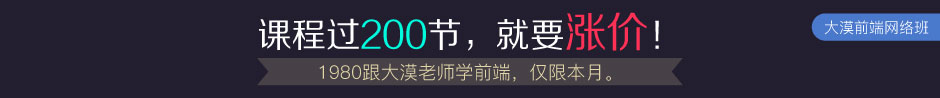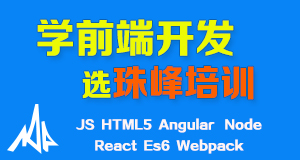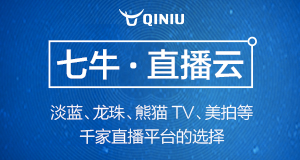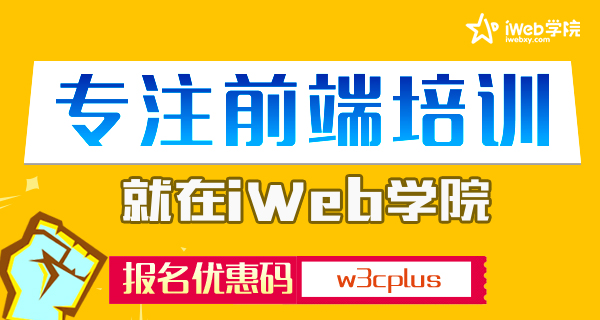jQuery制作Web全屏效果
记得有一次群里在讨论,有没有办法让页面做成全屏效果,就如在Firefox浏览器上按“全屏”选项,让整个页面满屏显示。当时感觉有点不可思议,可是今天在Tutorialzine.com看到一份教程《Enhance Your Website with the FullScreen API》,可以轻松实现全屏效果。
具体详细的介绍,可以查看Full Screen API,我在此处只介绍一下如何使用jQuery实现全屏效果的过程。
需要的资源
制作这个效果,我们有两样东东是必需的,第一个是jQuery版本库;其次就是制作这个效果的一个jQuery插件——jQuery FullScreen plugin
jQuery版本库大家可以到jQuery官网上轻意下载到,那么jQuery FullScreen plugin插件也可以到这里下载,如果你下载不方便的话,你可以直接把下面的代码copy到你本地:
JQuery FullScreen plugin:
/**
* @name jQuery FullScreen Plugin
* @author Martin Angelov
* @version 1.0
* @url http://tutorialzine.com/2012/02/enhance-your-website-fullscreen-api/
* @license MIT License
*/
(function($){
// Adding a new test to the jQuery support object
$.support.fullscreen = supportFullScreen();
// Creating the plugin
$.fn.fullScreen = function(props){
if(!$.support.fullscreen || this.length != 1){
// The plugin can be called only
// on one element at a time
return this;
}
if(fullScreenStatus()){
// if we are already in fullscreen, exit
cancelFullScreen();
return this;
}
// You can potentially pas two arguments a color
// for the background and a callback function
var options = $.extend({
'background' : '#111',
'callback' : function(){}
}, props);
// This temporary div is the element that is
// actually going to be enlarged in full screen
var fs = $('<div>',{
'css' : {
'overflow-y' : 'auto',
'background' : options.background,
'width' : '100%',
'height' : '100%'
}
});
var elem = this;
// You can use the .fullScreen class to
// apply styling to your element
elem.addClass('fullScreen');
// Inserting our element in the temporary
// div, after which we zoom it in fullscreen
fs.insertBefore(elem);
fs.append(elem);
requestFullScreen(fs.get(0));
fs.click(function(e){
if(e.target == this){
// If the black bar was clicked
cancelFullScreen();
}
});
elem.cancel = function(){
cancelFullScreen();
return elem;
};
onFullScreenEvent(function(fullScreen){
if(!fullScreen){
// We have exited full screen.
// Remove the class and destroy
// the temporary div
elem.removeClass('fullScreen').insertBefore(fs);
fs.remove();
}
// Calling the user supplied callback
options.callback(fullScreen);
});
return elem;
};
// These helper functions available only to our plugin scope.
function supportFullScreen(){
var doc = document.documentElement;
return ('requestFullscreen' in doc) ||
('mozRequestFullScreen' in doc && document.mozFullScreenEnabled) ||
('webkitRequestFullScreen' in doc);
}
function requestFullScreen(elem){
if (elem.requestFullscreen) {
elem.requestFullscreen();
}
else if (elem.mozRequestFullScreen) {
elem.mozRequestFullScreen();
}
else if (elem.webkitRequestFullScreen) {
elem.webkitRequestFullScreen();
}
}
function fullScreenStatus(){
return document.fullscreen ||
document.mozFullScreen ||
document.webkitIsFullScreen;
}
function cancelFullScreen(){
if (document.exitFullscreen) {
document.exitFullscreen();
}
else if (document.mozCancelFullScreen) {
document.mozCancelFullScreen();
}
else if (document.webkitCancelFullScreen) {
document.webkitCancelFullScreen();
}
}
function onFullScreenEvent(callback){
$(document).on("fullscreenchange mozfullscreenchange webkitfullscreenchange", function(){
// The full screen status is automatically
// passed to our callback as an argument.
callback(fullScreenStatus());
});
}
})(jQuery);
HTML Markup
有了前面的东东后,那我们就可以开始动手写这个效果了,老样子,先写出效果所需的HTML代码:
<div id="content"> <a href="#" id="fsButton">Go To FullScreen</a> <div class="wrapper"> //页面内容 </div> </div>
我将所有页面内容放在了“div#content”中,然后里面放了一个“#fsButton”按钮,并且页面其他内容放置在“div.wrapper”中。为什么要放置一个按钮呢?呆会你就明白了。
CSS Code
下面就是要用样式来美化我们的页面了,这里我就不详细贴上代码了,我只是将“div#content”效果设置了一下:
#content,
#content.fullScreen{
/* Adding a width and margin:0 auto to center the container */
width: 960px;
margin: 0 auto;
/* Increasing the font size for legibility*/
font: 17px serif;
padding: 45px 45px 10px;
background: #fff;
}
大家可以根据自己所需进行样式的美化。我这里只是强调一点“#content.fullScreen”,给“#content”上另外增加一个不同的样式(不过此处我为了偷懒,我使用的是一样的效果)。
实现功能
完成了上面的东东后,我们接近效果就很近了,下面简单的来看看如何使用FullScreen。简单点就是分两步:
1、调用文件
这里所说的调用文件,指的就是在你的项目中调用前面我们准备的两个文件:jQuery版本库和jQuery FullScreen plugin:
<script type="text/javascript" src="js/jquery-1.7.1.min.js"></script> <script type="text/javascript" src="js/jquery.fullscreen.js"></script>
2、实现功能
这一步可以说是最后一步了。为了实现这个全屏效果,我们给刚才的那个“按钮”添加一个“click”事件。当点击按钮后,整个页面进入全屏状态,具体大家请看代码:
$(function(){
$("#fsButton").click(function(e){
$("#content").fullScreen();
e.preventDefault();
});
});
这个就不用我说了,你都比我懂。说到这里,懂js的童子就可以看看源码了,也可以添加一些更好的效果,至于像我这样的小白童子,我们知道怎么使用就OK了,等我们也变成老鸟后在回过头来看。
那么到这里整个制作过程就算是完成了,大家要是感兴趣不仿一试。如果您想了解更详细的,可以狠狠的点击Enhance Your Website with the FullScreen API。最后非常感谢martinaglv给我们带来这么好的插件。
如需转载烦请注明出处:w3cplus