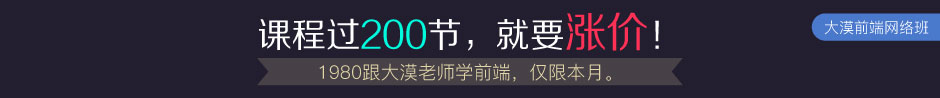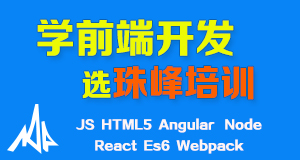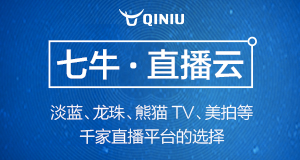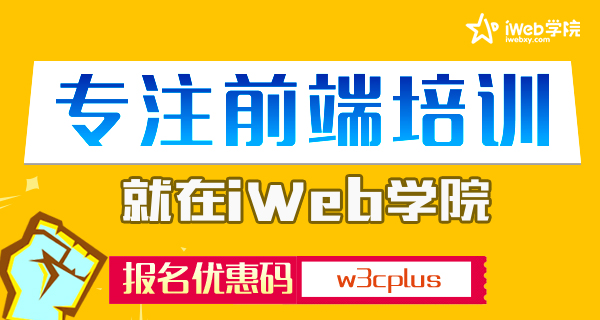让你的CSS更尽完美的技巧
CSS要学会并不是一件难事,但要在一个大项目中写好CSS和管理好CSS还是有一定的难度的。不过并不可怕,如果你遵循一定的方法,还是很容易写出一个较好的CSS,也能很好的管理好你的CSS样式。下面搜集了几个这方面的技巧,希望能帮助大家写出一个更好的CSS样式。
一、不要使用全局复位样式
使用全局复位样式来删除所有HTML元素的默认的“margin”和“padding”是非常不好的一种做法。他不仅缓慢和效率低,但你在项目中必须重置这些参数。就像Eric Meyer重置样式。
不好的方式:
*{ margin:0; padding:0; }
建议的方式:
body,ul,ol,dl,dd,dir,h1,h2,h3,h4,h5,h6,p,pre,blockquote,hr,figure{
margin:0;
padding:0;
}
扩展阅读:
- CSS Tools: Reset CSS
- YUI 2: Reset CSS
- CSS reset
- Popular ‘CSS Reset’ Stylesheet Gets an HTML5 Makeover
- CSS Mini Reset
二、不要使用IE HACK
IE Hack可能有时候作用是蛮大的,紧急时候能帮你解决大问题。我也在《浏览器兼容之旅的第二站:各浏览器的Hack写法》中整理了一份所有浏览器的Hack写法,但我更多次强调尽量不要使用IE Hack,就算你在IE下需要特殊写一个样式,我强烈建议您使用条件样式来写:
不好的方式:
.eml {
_postion: relative;
_top: 10px;
}
建议的方式:
<!--[if lte IE 6]>
<link rel="stylesheet" type="text/css" href="styles/ie-styles.css" />
<![endif]-->
然后把样式写到ie-styles.css文件中:
.eml {
postion: relative;
top: 10px;
}
扩展阅读:
- 浏览器兼容之旅的第一站:如何创建条件样式
- Conditional comments
- CSS Hacks
- How To Create an IE-Only Stylesheet
- About Conditional Comments
- Conditional-CSS
- Targeting IE Using Conditional Comments and Just One Stylesheet
三、使用有义的类名和ID名
假设你定的的侧边栏使用了“left-sidebar”类名,但你是设计重新布局,将原来的左边栏放置在右边栏,那么你定义的“left-sdiebar”将无任何意义。你应该把之前声明的类和ID名做一些思考,让他们在你的页面中更具有意义,更让人读懂:
不好的方式:
<div class="box"> <div class="leftBox">sidebar</div> <div class="mainBox">main content</div> </div>
建议的方式:
<div class="container"> <div class="aside">sidebar</div> <div class="content">main content</div> </div>
扩展阅读:
- The Difference Between ID and Class
- Object Oriented CSS (OOCSS) And Being Generic With Your Base CSS Classes
- CSS Class and CSS ID
- Best Practice for ID and Class Names
- IDs and class names CSS
- What are the best ways to name IDs and classes in CSS?
四、利用CSS继承关系
如果多个子元素的样式和具有相同的样式,应该使用继承关系来写样式,这是一个很不错的方法。它能使你更容易更新你的代码和管理你的代码,还将大大减少CSS文件大小。
不好的方式:
#container li{ font-family:Georgia, serif; }
#container p{ font-family:Georgia, serif; }
#container h1{font-family:Georgia, serif; }
建议的方式:
#container{ font-family:Georgia, serif; }
扩展阅读:
- CSS Structure and Rules
- Writing Efficient CSS for use in the Mozilla UI
- CSS Inheritance
- Inheritance
- Inheritance and Cascading Styles in CSS Explained
五、群组选择器
如果你的样式,多个元素具有相同的样式,那么你可以使用群组选择器来写样式,这将大大的节省你的时间和空间。
不好的方式:
h1{ font-family:Arial, Helvetica, sans-serif; font-weight:normal; }
h2{ font-family:Arial, Helvetica, sans-serif; font-weight:normal; }
h3{ font-family:Arial, Helvetica, sans-serif; font-weight:normal; }
建议的方式:
h1, h2, h3{ font-family:Arial, Helvetica, sans-serif; font-weight:normal; }
扩展阅读:
六、使用速记属性
CSS中有很多属性可以使用缩写法,比如“margin”、“padding”、“background”、“font”、“border”、“color”等。那么在你编写你的CSS属性时,碰到这些属性尽量使用其缩写,其一能快速编写你的CSS代码,其二能帮你减少你的样式大小。
不好的方式:
li{
font-family:Arial, Helvetica, sans-serif;
font-size: 1.2em;
line-height: 1.4em;
padding-top:5px;
padding-bottom:10px;
padding-left:5px;
}
建议的方式:
li{
font: 1.2em/1.4em Arial, Helvetica, sans-serif;
padding:5px 0 10px 5px;
}
扩展阅读
- Efficient CSS with shorthand properties
- Useful CSS shorthand properties
- Top 5 CSS Shorthand Properties
- CSS Shorthand Guide
- Introduction to CSS Shorthand
- CSS Font Shorthand Property Cheat Sheet
- Introduction to CSS shorthand properties
七、组织CSS代码
使用一定的模式来组织你的CSS代码,方便你在后期查找你需要的代码,比如说你要寻找一个特定的样式,这样将为您省下大量的时间找寻找他。下面展示的是一个组织CSS代码的示例:
/*-------------------------
CSS Reset
-------------------------*/
/*-------------------------
Generic Classes
-------------------------*/
/*-------------------------
Layout styles
-------------------------*/
/*-------------------------
Section specific styles
-------------------------*/
扩展阅读:
- Organizing Your CSS Files
- CSS – 5 Tips To Organize A Style Sheet
- How to organize your css code: the ‘killer’ css structure
- Beautiful CSS: Organizing Your Stylesheets
- Best practices for JS and CSS organization
- Organizing & Simplifying CSS
- styleneat
八、增加CSS的可读性
写一个可读的CSS样式,使你更容易找到和更新一个样式。下面是两种不同的版本样式:
/*------------------------
Each Style on new line
---------------------*/
div{
background-color:#3399cc;
color:#666;
font: 1.2em/1.4em Arial, Helvetica, sans-serif;
height:300px;
margin:10px 5px;
padding:5px 0 10px 5px;
width:30%;
z-index:10;
}
/*------------------------
All Styles on one line
---------------------*/
div{ background-color:#3399cc; color:#666; font: 1.2em/1.4em Arial, Helvetica, sans-serif;
扩展阅读
- Readable CSS
- Simple Rules To Make CSS More Readable
- 5 Rules To Write More Readable CSS Files
- Simple CSS: Creating More Readable Text
九、添加适当的注释
在CSS样式中使用适当的注释有多个好处,其一可以分开不同部分的代码;其二可以增加代码的可读性等:
/*--------------------
Header
-----------------*/
#header{ height:145px; position:relative; }
#header h1{ width:324px; margin:45px 0 0 20px; float:left; height:72px;}
/*--------------------
Content
-----------------*/
#content{ background:#fff; width:650px; float:left; min-height:600px; overflow:hidden;}
#content .posts{ overflow:hidden; }
#content .recent{ margin-bottom:20px; border-bottom:1px solid #f3f3f3; position:relative; overflow:hidden; }
/*--------------------
Footer
-----------------*/
#footer{ clear:both; padding:50px 5px 0; overflow:hidden;}
#footer h4{ color:#b99d7f; font-family:Arial, Helvetica, sans-serif; font-size:1.1em; }
扩展阅读
十、按CSS属性字母顺序排列
这个习惯可能没有几个人有,我刚到公司时,我的Boss就是这样要求我写CSS,要按属性的字母顺序来写,我当时就觉得那样写真是多此一举,蛋疼的事情。因为这样书写CSS样式真的好困难,但久而久之我也坚持下来了,后来发现这样写虽然麻烦,便也是蛮好的,它让我更容易寻找我需要的样式。
不好的方式:
div{
background-color:#3399cc;
width: 30%;
color: #666;
margin: 10px 5px;
font: 1.2em/1.4em Arial, Helvetica, sans-serif;
height: 300px;
padding:5px 0 10px 5px;
z-index:10;
}
建议的方式:
div{
background-color:#3399cc;
color: #666;
font: 1.2em/1.4em Arial, Helvetica, sans-serif;
height: 300px;
margin: 10px 5px;
padding:5px 0 10px 5px;
width: 30%;
z-index:10;
}
十一、使用外部样式表
样式写在单独的一个页面中,只能对当前页面有效果,为了更好的管理和更新你的样式,最好把你的样式单独的放在外部文件中,然后在使用“<link>”引用外部样式文件 。
不好的方式:
<style type="text/css" >
#container{ .. }
#sidebar{ .. }
</style>
或者写在行内
<li style="font-family:Arial, helvetica, sans-serif; color:#666; " >...</li>
建议的方式:
<link rel="stylesheet" type="text/css" href="css/styles.css" />
十二、分割成多个CSS文件
如果你在一个项目中有多个模块,而且每个模块都有不同的风格,此时你可以将你的CSS样式分割成多个文件,它们每一个文件对应你的一个模块,然后在创建一个样式文件,将这些文件导入到这个文件中。这样做能更好的在一个大项目中组织你的代码,而且意味着减少更多的HTTP请求和加载时间。
不好的方式:
<link rel="stylesheet" type="text/css" href="css/reset.css" /> <link rel="stylesheet" type="text/css" href="css/typography.css" /> <link rel="stylesheet" type="text/css" href="css/layout.css" />
建议的方式:
<link rel="stylesheet" type="text/css" href="css/styles.css" />
其中styles.css导入下面的样式文件:
@import "style/css/reset.css";
@import "style/css/typography.css";
@import "style/css/layout.css";
扩展阅读
十三、压缩CSS代码
如果你的项目调试完成,只差上传到服务器上时,那么在上传你的文件之前,最好使用相关的压缩工具压缩你的CSS代码,以减少文件大小,提高网页的加载时间。
扩展阅读
- 3 ways to compress CSS files using PHP
- Free CSS Compressor and Free Javascript Compressor
- CSS的壓縮機和Minifier
- CSS Drive CSS Compressor
- Online JavaScript/CSS Compression Using YUI Compressor
- Best way to compress javascript and css Make your code faster for free
- css compressor
十四、编写一致的CSS
当你在同时开发多个Web项目中时,你应该尽量编写一些相同的CSS代码,让所有项目能使用到这样同的CSS代码,这样将减少你的工作量,提高你的开发效率。
我希望上面的这些方法能帮助你写出更好的和易于管理的CSS代码。如果你在这方面有更好的建议,您可以在下面的评论中直接留言,与我们一起分享你的技巧。
如需转载烦请注明出处:W3CPLUS