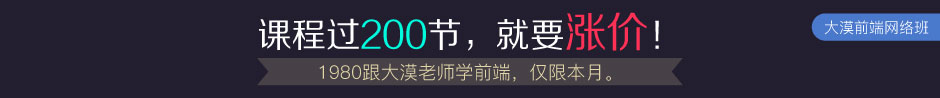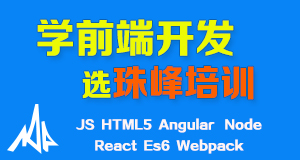如何覆写node中的submitted
弄过drupal的,对blog中的submitted都不会太陌生吧,Submitted by admin on Tue, 04/12/2011 – 11:54这是其默认的一种风格,今天我们只要来看如何在drupal7中改写这种风格。
首先我们来看看在drupal6中的实现方法:
1、在相应的主题下,加上下面的代码
function yourthemename_node_submitted($node) {
return t('Posted by !username on @datetime', array(
'!username' => theme('username', $node),
'@datetime' => format_date($node->created, 'custom', 'd M Y')
));
}
2、然后在node.tpl.php文件中加入
<?php if ($display_submitted): ?> <?php print $submitted ?> <?php endif; ?>
清除缓存就能看到改过后的效果了。
上面是在drupal6下的修改方法,而我们今天的主题是如何在drupal7下改写。有人会说,就按上面那种方法不行吧,在我试过之后,是没有任何效果的,后来经查询才得知,在drupal7下好像是不存在这个么下theme_node_submitted()函数。如此下来我们为了要得到效果就需要通过其他的方法。现在我总罗列几种修改的方法
第一种方法:
我们在相应主题下的template.php下加入下面的代码
function html5_preprocess_node(&$variables) {
$variables['submitted'] = t('By !username on !datetime', array('!username' => $variables['name'], '!datetime' => $variables['date']));
}
加完之后同样需要在node.tpl.php下加入
<?php if ($display_submitted): ?> <?php print $submitted ?> <?php endif; ?>
这样才能显示出来的。
第二种方法:
直接在node.tpl.php下修改。也就是在node.tpl.php文件中加入
<?php if ($display_submitted): ?>
<footer class="author">
<?php
print t('By !username on !datetime',
array('!username' => $name, '!datetime' => format_date($node->created)));
?>
</footer>
<?php endif; ?>
如果还想修改日期格式,我们可以把代码换成
<?php
print t('By !username on !datetime',
array('!username' => $name, '!datetime' => format_date($node->created, 'custom', 'd M Y')));
?>
第三种方法:
这种方法和第二种是一样的,只是我们把上面的分成了两部分,有时为了更好的布局,所以我现在拆开来放
<?php if ($display_submitted): ?>
<footer class="author">
<div class="username">
<?php print t('By !username',array('!username'=> $name)); ?>
</div>
<div class="date">
<?php print t('on !datetime',array('!datetime'=>format_date($node->created, 'custom', 'Md, Y'))); ?>
</div>
</footer>
<?php endif; ?>
大家可以去尝试一下,如果有更好的办法记得告诉我哟。
如需转载请注明出处:W3CPLUS